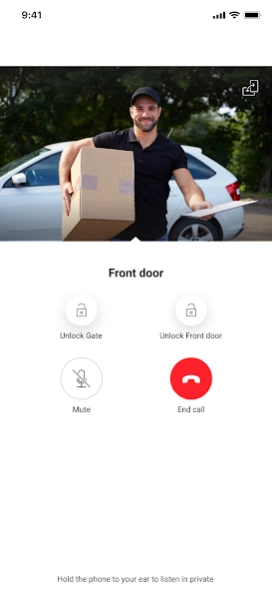Access control 2.0
Continue to app
Free Version
Publisher Description
Access control - App for receiving video calls from your Niko access control external video unit
This app allows you to receive calls from your Niko access control external video unit, to see who is ringing the doorbell and to have a conversation with your visitor wherever you are. With the peek outside functionality you can see the visitor before unlocking the door.
What do you need?
Please make sure your access control system and smartphone are both connected to the internet. With this app you can immediately receive calls after completing the installation process. Niko Access Control is available in several European languages.
Features:
• Easy setup by scanning the QR-code on the external video unit
• Receive video calls from your external video unit, wherever you are
• Unlock your electronic doorlock by using the app, wherever you are
• Peek outside at any time
• Share the app with family members
• Personalize the name of your external/internal video unit
• Select ring tones and adjust volume
By downloading the app for Niko Access Control, you accept the terms and conditions that you can find on https://www.niko.eu/enus/legal/privacy.
About Access control
Access control is a free app for Android published in the Food & Drink list of apps, part of Home & Hobby.
The company that develops Access control is Niko nv. The latest version released by its developer is 2.0.
To install Access control on your Android device, just click the green Continue To App button above to start the installation process. The app is listed on our website since 2024-02-08 and was downloaded 0 times. We have already checked if the download link is safe, however for your own protection we recommend that you scan the downloaded app with your antivirus. Your antivirus may detect the Access control as malware as malware if the download link to be.niko.accesscontrol is broken.
How to install Access control on your Android device:
- Click on the Continue To App button on our website. This will redirect you to Google Play.
- Once the Access control is shown in the Google Play listing of your Android device, you can start its download and installation. Tap on the Install button located below the search bar and to the right of the app icon.
- A pop-up window with the permissions required by Access control will be shown. Click on Accept to continue the process.
- Access control will be downloaded onto your device, displaying a progress. Once the download completes, the installation will start and you'll get a notification after the installation is finished.